 In June 2007, Asus released the revolutionary new Eee PC. Originally intended as an ideal first computer for elderly citizens and children alike, the Eee PC has instead proved very popular among power users of Linux and a few business users.
In June 2007, Asus released the revolutionary new Eee PC. Originally intended as an ideal first computer for elderly citizens and children alike, the Eee PC has instead proved very popular among power users of Linux and a few business users.
What is it exactly?
The Eee PC stands for Easy to learn, Easy to work, Easy to play. Realising that most people use laptops for internet-based applications such as Web Browsing, Emailing, Instant Messaging, etc, Asus built this machine around those kinds of requirements. It is touted to offer Complete Mobile Internet Enjoyment.
Why is it so 'Revolutionary'?
The Eee PC is a great little piece of kit.
By little, I actually meant tiny. The sub-notebook (?) is not much larger than a hardcover book, and much smaller than conventionally sized laptops. The keyboard is also said to be fairly decent, despite the smaller size. The same can be said for the trackpad.
Weighing in at just 920g and running a 900MHz Intel Celeron Processor with (typically) 512MB worth of RAM, this laptop ought to cost more than what is being asked for it.
It's cheaper than some mobiles and much cheaper than anything in its class. It isn't meant to compete with bargain notebooks, although it will inevitably be compared to one due to its low price.
How good is it for a Photographer?
For digital photographers who have been searching for an ultra-portable solution to back up their data on the go. It's especially suited to the travelling photographer who needs the small size. However, there are a few drawbacks, especially for a photographer.
Drawbacks
- 7-inch screen not great for extended photo viewing & editing — 800x480 resolution not perfectly ideal, but still seems to be serviceable.
- Limited hard drive space — because of the nature of solid-state memory, the Eee PC typically comes packed with just 4GB worth of internal memory. At least it's easy to overcome this with cheap external solutions.
- Slightly cramped keyboard & trackpad — but not too bad according to reports.
- Most significantly, it doesn't come with Windows XP pre-installed. Instead, it is running a custom version of the Linux OS. This keeps the price down since Linux is free. It is possible to install Windows XP though, and the Eee PC even comes with instructions on how to do it.
Recommendations
If you're looking for an ultra-portable laptop that still offers decent usability and is pleasant and fun to use, almost certainly get the Eee PC. If you really demand a lot of power from your computer and rely on Windows software, then consider a pass. However there are thousands of alternatives to the Windows software. Open Office is pre-installed, for example (replacing MS Office).
It's a seriously compelling device.
- Suitable for: People who need it uber compact and lightweight, and have only basic needs (email, internet, document work, photo/video viewing, etc). Also for photographers looking for this kind of portability.
- NOT suitable for: Demanding users, gamers, and people who rely heavily on Windows-only software (although thousands of free Linux-based alternatives exist).
Find out more
- http://eeepc.asus.com/global/
- http://www.cameralabs.com/...Asus_Eee_PC_for_photographers
- http://arstechnica.com/...eee-pc-review
- http://www.pcpro.co.uk/...asus-eee-pc-701

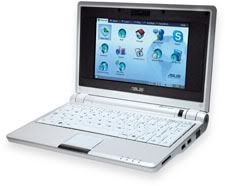




0 comments:
Post a Comment