 It’s not often that I showcase another site around here. It has to be really special, really unique, and really different. Website design company YouLove.us checks all the boxes.
It’s not often that I showcase another site around here. It has to be really special, really unique, and really different. Website design company YouLove.us checks all the boxes.
 The site is beautifully arranged over a city scape, with a giant scrolling background sky. The content is in the “sky”. Different content is laid out on different portions of the sky. The intro page is against an early morning sky, the about page is set against sunrise, and so on.
The site is beautifully arranged over a city scape, with a giant scrolling background sky. The content is in the “sky”. Different content is laid out on different portions of the sky. The intro page is against an early morning sky, the about page is set against sunrise, and so on.
The site utilises smooth automatic scrolling and has no page loading – since it’s all technically on the same page. It looks great in action. Here are some screen shots:
Check out their site at YouLove.us

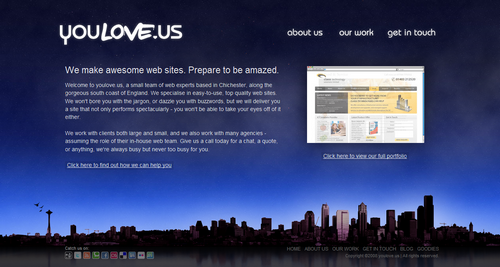
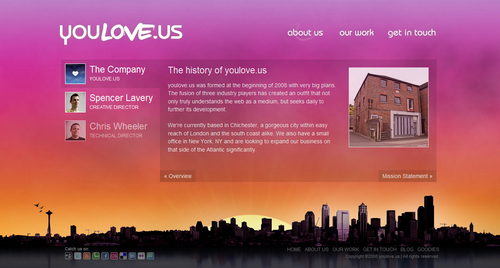
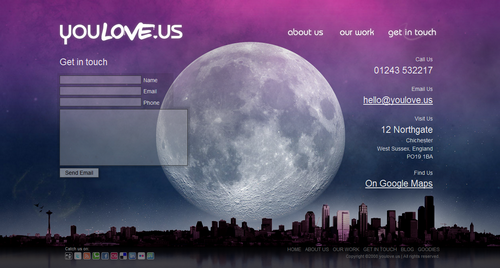
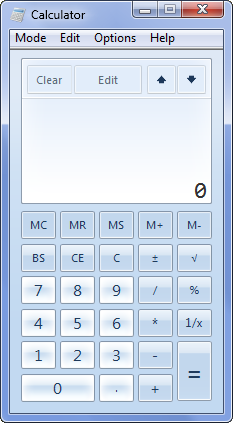 Before Windows 7, the Windows Calculator was an overlooked area of Windows. Used by so many people on a daily basis for minor arithmetic tasks, yet appreciated by so few people.
Before Windows 7, the Windows Calculator was an overlooked area of Windows. Used by so many people on a daily basis for minor arithmetic tasks, yet appreciated by so few people.
